Update/Upgrade Packet
!!!! important , must be done.
rory@rory-22-04:~$ sudo apt update
rory@rory-22-04:~$ sudo apt upgrade
Modify Config to enable ipv6 support
/etc/ppp/options
!!!! add below under config file
rory@rory-22-04:~$ grep ipv6 /etc/ppp/options
+ipv6 ipv6cp-use-ipaddr
/etc/sysctl.d/10-ipv6-privacy.conf
!!!! Make sure below config exsit under file
rory@rory-22-04:~$ grep ipv6 /etc/sysctl.d/10-ipv6-privacy.conf
net.ipv6.conf.all.use_tempaddr = 2
net.ipv6.conf.default.use_tempaddr = 2
/etc/sysctl.conf
rory@rory-22-04:~$ grep ipv6 /etc/sysctl.conf
net.ipv6.conf.all.forwarding=1
net.ipv6.conf.ppp0.accept_ra=2
After take all above action, reboot your pc to make config take effect.
rory@rory-22-04:~$ reboot
Setup PPP
Step 1: Open NM connection editor
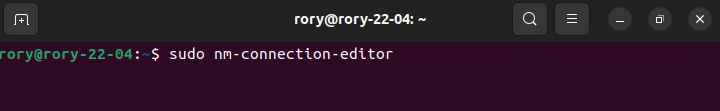
rory@rory-vm:~$ sudo nm-connection-editor
Step 2: add pppoe type nm connection
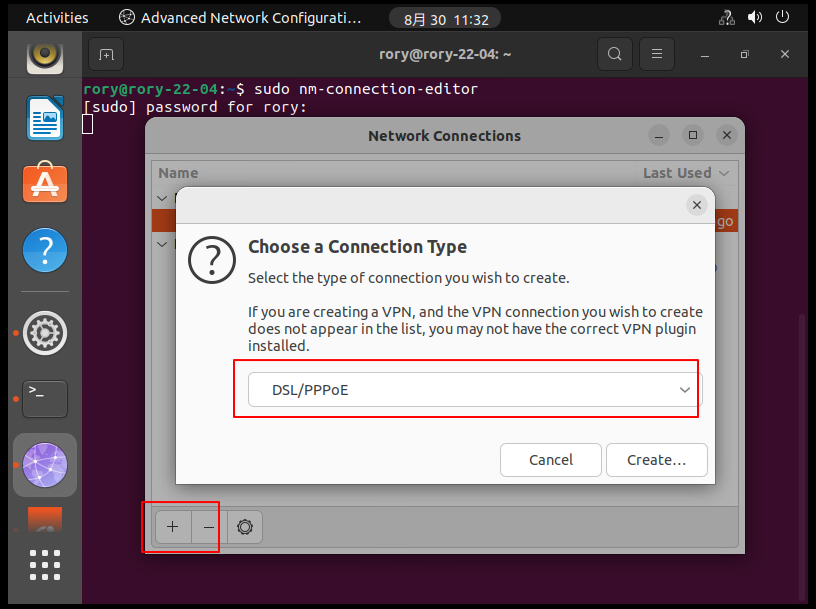
Step 3: complete pppoe config(username/password)
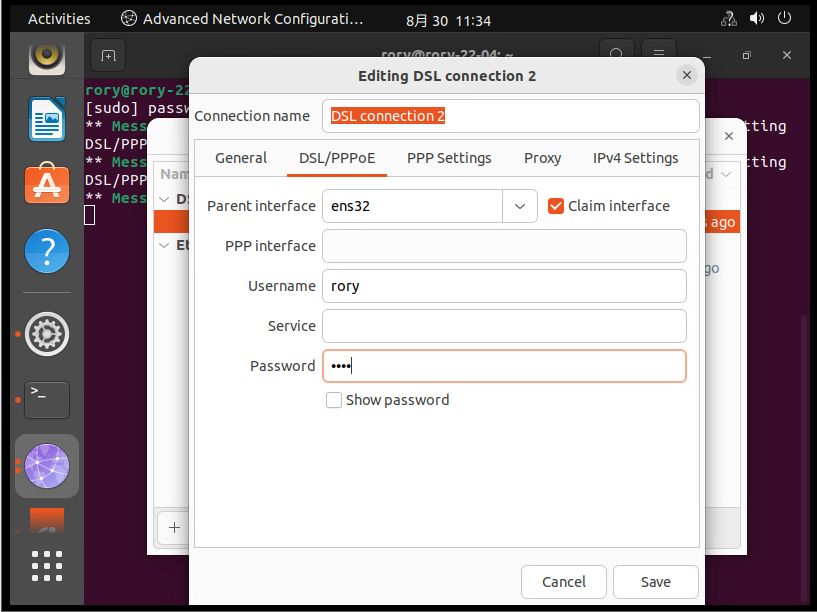
PPPoE connet
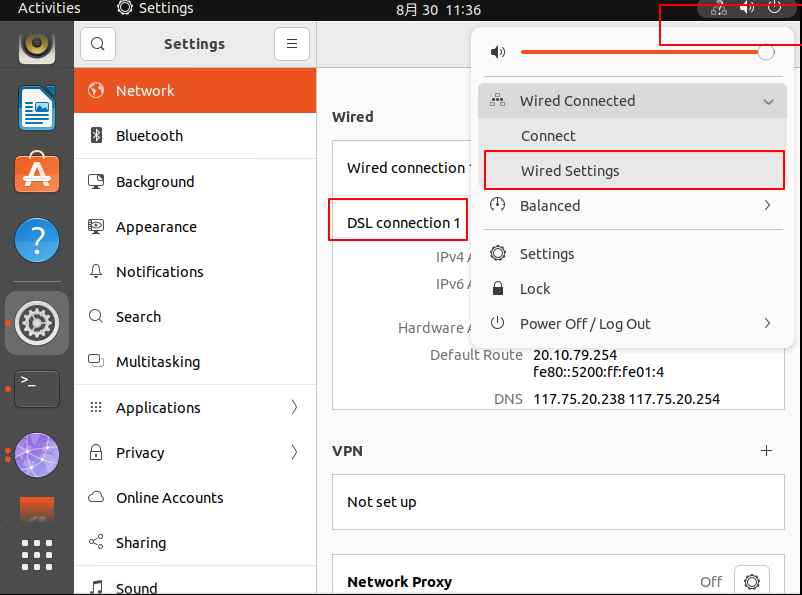
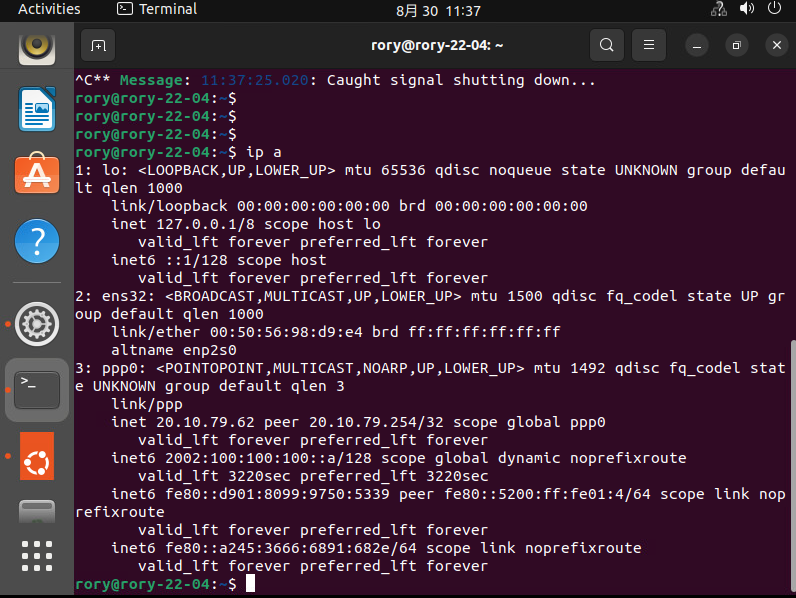
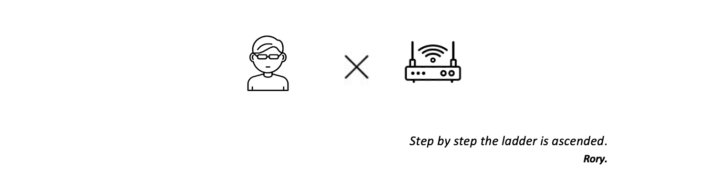
No comments
Comments feed for this article