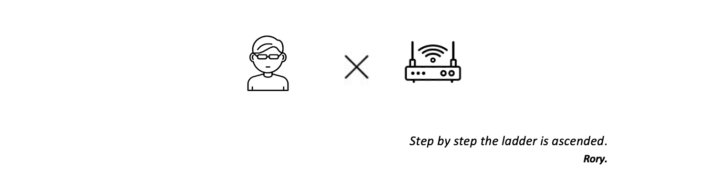nl命令是用来为文本文件生成行号的,但最实用的用法还是在每行之前添加0。
//显示行号,默认空白行不显示
[root@xuxing ~]# nl /etc/fstab
//空白行也显示行号
[root@xuxing ~]# nl -b a /etc/fstab
//为每行添加0,默认添加5个
[root@xuxing ~]# nl -b a -n rz /etc/fstab
//指定添加3个0,使用"-w 3"
[root@xuxing ~]# nl -b a -n rz -w 3 /etc/fstab
//示例
[root@xuxing ~]# nl -b a -n rz /etc/fstab
000001
000002 #
000003 # /etc/fstab
000004 # Created by anaconda on Wed Dec 19 08:07:14 2018
000005 #
000006 # Accessible filesystems, by reference, are maintained under '/dev/disk'
000007 # See man pages fstab(5), findfs(8), mount(8) and/or blkid(8) for more info
000008 #
000009 /dev/mapper/centos-root / xfs defaults 0 0
000010 UUID=bd47b365-3718-40a2-a835-e6ae1c5187c5 /boot xfs defaults 0 0
000011 /dev/mapper/centos-swap swap swap defaults 0 0
[root@xuxing ~]#
“Only for self-learning use, if infringement will delete.”