可能在平常登陆asr9000的时候遇到这样的问题,telnet/ssh等都无法登陆到设备,或者说主引擎的console没任何输出,无法查看设备的信息,这个时候除了重启引擎外,还有一个方法就是通过AUX接口登陆到设备,然后收集信息,本问介绍一下有哪些常见的aux模式下的命令。

如何进入AUX模式
如上图所示,引擎前面板上是有一个console和一个aux接口的,我们可以通过将console线切换到aux接口上,连接设备,除此之外还有一种方式:
//连到console接口,打开crt界面,然后按住Esc,输入ksh,如下
*** Initiate debug session ***
Username: cisco
Password:
#
#
#
常见的kshell CLI
show相关
show version show_version
show redundancy redcon_show
show platform show_platform
show install active summary instcmd show install active summary
show logging show_logging
show process blocked show_processes -b
show process tacacsd location all sysmgr_show -o -p tacacsd –n all (similary for any other process)
show tacacs trace tacacs_show_ltrace ( similarly for for other processes )
Process相关
Follow process <tacacsd pid> attach_process -p <pid> -A -i 2 –S
generate a coredump :
dumpcore running tacacsd dumper_gen -o running -p tacacsd
restart blocked process :
process restart tacacsd location all sysmgr_control -r tacacsd –n all
如何获取更多的kshell命令
除了上面描述常见的show命令外,往往我们还需要其它的诊断信息,下面介绍一种方法去获取更多的kshell命令:(descripe)我们可以先登陆一台工作正常的机器使用describe +cli 生成kshell命令,如下所示:
** RP/0/RSP0/CPU0:ASR9006-L#describe show controllers np counters all location 0/0/CPU0 **
The command is defined in prm_server.parser
Node 0/RSP0/CPU0 has file prm_server.parser for boot package /disk0/asr9k-os-mbi-6.3.3/0x100305/mbiasr9k-rsp3.vm from asr9k-fwding
Package:
asr9k-fwding
asr9k-fwding V6.3.3[Default] asr9k fwding package
Vendor : Cisco Systems
Desc : asr9k fwding package
Build : Built on Tue Aug 28 21:53:30 UTC 2018
Source : By iox-lnx-009 in /auto/srcarchive16/prod/6.3.3/asr9k-px/ws for pie
Card(s): RP, CRS-RP-X86, CRS8-RP-x86, CRS16-RP-x86, ASR9K-RP2-x86, ASR9001-RP, ASR9K-RSP4L-x86, NP40-40x1GE, NP40-4x10GE, NP40-8x10GE, NP40-2_20_COMBO, NP80-8x10GE, NP80-16x10GE, NP200-24x10GE, NP200-36x10GE, NP200-2x100GE, NP200-1x100GE, NP200-5x40GE, NP200-MOD-SMEM, NP200-MOD-LMEM, NP200-WILDCHILD, ASR9001-LC, A9K-SIP-700, A9K-SIP-500, A9K-SIP-AVSM, A9K-TOMAHAWK, A9K-FORGE
Restart information:
Default:
parallel (by default) impacted processes restart
Size Compressed/Uncompressed: 71MB/289MB (24%)
Component:
asr9k-prm.x86e V[r63x/105] The Primitive Resource Managers provide an interface to the network processor(s) and TCAM(s) of the ASR9K line card. This level of software additionally brings in and initializes/configures the third party NP/TCAM device drivers.
File:
prm_server.parser
Card(s) : CRS-RP-X86, CRS8-RP-x86, CRS16-RP-x86, ASR9K-RP2-x86, ASR9K-RSP4L-x86
File type : Default
Remotely-hosted : No
Local view : /pkg/parser/prm_server.parser
Local install path : /disk0/asr9k-fwding-6.3.3/0x100305/parser/prm_server.parser (Compressed)
Central install path : /disk0/asr9k-fwding-6.3.3/0x100305/parser/prm_server.parser (Compressed)
Uncompressed size : 187KB
Compressed size : 63KB
Uncompressed MD5 : 95bcb828a3aaed27093cc5b18e979ec6
Compressed MD5 : e6ddbe2180b2238e3b9234ea81ba0ae0
User needs ALL of the following taskids:
sonet-sdh (READ) or dwdm (READ) or interface (READ) drivers (READ)
It will take the following actions:
Mon Dec 29 04:14:17.484 UTC
Spawn the process:
prm_np_show counters -s 2081 <<<<<<
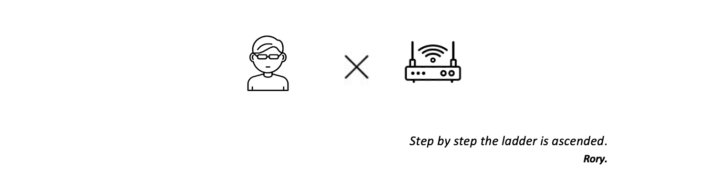
No comments
Comments feed for this article