ASR9000 Software install guide
cXR upgrade
Reload router then Ctrl+C enter into rommon, or modify resister:
#admin config-register 0x0
#admin reload location all
Turboboot (USB or TFTP)
Boot from USB:
rommon 16 > unset BOOT
rommon 17 > sync
rommon 18 > set
PS1=rommon ! >
?=0
TURBOBOOT=on,disk0,format
rommon 19 >
rommon 19 >
rommon 19 > boot usb:asr9k-mini-px.vm-6.2.3
Beginning Media boot:
**** check image validation ****
.......BIOS CODE SIGN ENTRY ...
Image ASR9K-Tomahawk verified successfully
boot_disk2 - Launching image.
Boot from tftp:
rommon1>IP_ADDRESS=10.75.49.45
rommon2>IP_SUBNET_MASK=255.255.255.0
rommon3>TFTP_SERVER=10.75.49.254
rommon4>DEFAULT_GATWAY=10.75.49.1
rommon5>TFTP_RETRY_COUNT=4
rommon6>TFTP_TIMEOUT=60
rommon7>TFTP_CHECKSUM=1
rommon8>priv
rommon9>diswd
rommon10>unset BOOT
rommon11>TURBOBOOT=on,disk0,format
rommon12>sync
rommon13>boot tftp://10.75.49.254/asr9k-mini-px.vm-6.2.3
Install add
RP/0/RP0/CPU0:CORE5-CRS16-A#
RP/0/RP0/CPU0:CORE5-CRS16-A#admin install add tar tftp://10.75.49.240/CRS-iosxr-px-k9-6.2.25.tar synchronous <<<
Mon Oct 24 20:29:32.205 GMT
Install operation 37 '(admin) install add tar /tftp://10.75.49.240/CRS-iosxr-px-k9-6.2.25.tar synchronous' started by user 'cisco' via
CLI at 20:29:32 GMT Mon Oct 24 1988.
Info: The following files were extracted from the tar file '/tftp://10.75.49.240/CRS-iosxr-px-k9-6.2.25.tar' and will be added to the
Info: entire router:
Info:
Info: hfr-asr9000v-nV-px.pie-6.2.25
Info: hfr-diags-px.pie-6.2.25
Info: hfr-doc-px.pie-6.2.25
Info: hfr-fpd-px.pie-6.2.25
Info: hfr-k9sec-px.pie-6.2.25
Info: hfr-li-px.pie-6.2.25
Info: hfr-mcast-px.pie-6.2.25
Info: hfr-mgbl-px.pie-6.2.25
Info: hfr-mini-px.pie-6.2.25
Info: hfr-mpls-px.pie-6.2.25
Info: hfr-services-px.pie-6.2.25
Info: hfr-video-px.pie-6.2.25
Info: README-CRS-iosxr-px-6.2.25.txt (skipped - not a pie)
Info: README-CRS-iosxr-px-k9-6.2.25.txt (skipped - not a pie)
Info:
Info: The following packages are now available to be activated:
Info:
Info: disk0:hfr-asr9000v-nV-px-6.2.25
Info: disk0:hfr-diags-px-6.2.25
Info: disk0:hfr-doc-px-6.2.25
Info: disk0:hfr-fpd-px-6.2.25
Info: disk0:hfr-k9sec-px-6.2.25
Info: disk0:hfr-li-px-6.2.25
Info: disk0:hfr-mcast-px-6.2.25
Info: disk0:hfr-mgbl-px-6.2.25
Info: disk0:hfr-mini-px-6.2.25
Info: disk0:hfr-mpls-px-6.2.25
Info: disk0:hfr-services-px-6.2.25
Info: disk0:hfr-video-px-6.2.25
Info:
Info: The packages can be activated across the entire router.
Info:
Install operation 37 completed successfully at 21:11:52 GMT Mon Oct 24 1988.
RP/0/RP0/CPU0:CORE5-CRS16-A#admin install activate id 37 synchronous <<< install active
Mon Oct 24 21:12:09.085 GMT
Install operation 38 '(admin) install activate id 37 synchronous' started by user 'cisco' via CLI at 21:12:09 GMT Mon Oct 24 1988.
Info: This operation will activate the following packages:
Info: disk0:hfr-video-px-6.2.25
Info: disk0:hfr-services-px-6.2.25
Info: disk0:hfr-mpls-px-6.2.25
Info: disk0:hfr-mini-px-6.2.25
Info: disk0:hfr-mgbl-px-6.2.25
Info: disk0:hfr-mcast-px-6.2.25
Info: disk0:hfr-li-px-6.2.25
Info: disk0:hfr-k9sec-px-6.2.25
Info: disk0:hfr-fpd-px-6.2.25
Info: disk0:hfr-doc-px-6.2.25
Info: disk0:hfr-diags-px-6.2.25
Info: disk0:hfr-asr9000v-nV-px-6.2.25
Info: This operation will reload the following nodes in parallel:
Info: 0/0/CPU0 (LC) (SDR: Owner)
Info: 0/1/CPU0 (LC) (SDR: Owner)
Info: 0/6/SP (MSC-DRP-SP) (Admin Resource)
Info: 0/6/CPU0 (LC) (SDR: Owner)
Info: 0/RP0/CPU0 (CRS16-RP-x86) (SDR: Owner)
Info: 0/FC0/SP (Other-SP-B) (Admin Resource)
Info: 0/FC1/SP (Other-SP-B) (Admin Resource)
Info: 0/AM0/SP (Other-SP-B) (Admin Resource)
Info: 0/AM1/SP (Other-SP-B) (Admin Resource)
Info: 0/SM0/SP (400G-Fabric-SP-C) (Admin Resource)
Info: 0/SM1/SP (400G-Fabric-SP-C) (Admin Resource)
Info: 0/SM2/SP (400G-Fabric-SP-C) (Admin Resource)
Info: 0/SM3/SP (400G-Fabric-SP-C) (Admin Resource)
Proceed with this install operation (y/n)? [y]
Info: Install Method: Parallel Reload
Install operation 38: load phase started at 21:19:00 GMT Mon Oct 24 1988.
Info: The changes made to software configurations will not be persistent across system reloads. Use the command '(admin) install commit' to make changes
Info: persistent.
Info: Please verify that the system is consistent following the software change using the following commands:
Info: show system verify
Info: install verify packages
Install operation 38 completed successfully at 21:19:51 GMT Mon Oct 24 1988.
RP/0/RP0/CPU0:CORE5-CRS16-A#
RP/0/RP0/CPU0:CORE5-CRS16-A#
User Access Verification
Username: cisco
Password:
RP/0/RP0/CPU0:CORE5-CRS16-A#admin install commit
Wed Oct 24 21:37:42.608 GMT
Install operation 39 '(admin) install commit' started by user 'cisco' via CLI at 21:37:42 GMT Wed Oct 24 2018.
Install operation 39 completed successfully at 21:37:49 GMT Wed Oct 24 2018.
RP/0/RP0/CPU0:CORE5-CRS16-A#
PXE migration to eXR
Booting IOS-XR 64 bit Mgmt Network boot using local settings (iPXE) - Press Ctrl-c to stop
o
Please select the operating system and the boot device:
1) IOS-XR (32 bit Classic XR)
2) IOS-XR 64 bit Boot previously installed image
3) IOS-XR 64 bit Mgmt Network boot using DHCP server
4) IOS-XR 64 bit Mgmt Network boot using local settings (iPXE)
5) IOS-XR 64 bit Internal network boot from RSP/RP
6) IOS-XR 64 bit Local boot using embedded USB media
7) IOS-XR 64 bit Local boot using front panel USB media
Selection [1/2/3/4/5/6/7]: 4Selected IOS-XR 64 bit Mgmt Network boot using local settings (iPXE), Continue ? Y/N: y
Press Ctrl-B for the iPXE command line...
iPXE> set net0/ip 10.75.49.7
iPXE> set net0/netmask 255.255.255.0
iPXE> set net0/gateway 10.75.49.1
iPXE> ifopen net0
iPXE>
iPXE> ping 10.75.49.1
0 bytes from <none>: seq=1: Connection timed out (http://ipxe.org/4c1b2092)
64 bytes from 10.75.49.1: seq=2
64 bytes from 10.75.49.1: seq=3
Finished: Operation canceled (http://ipxe.org/0b072095)
iPXE>
iPXE> ifstat
iPXE>
iPXE> boot tftp://10.75.49.254/IOX642/asr9k-mini-x64-6.4.2.iso
cXR to eXR migration by use eUSB
RP/0/RP0/CPU0:ios#copy tftp:/IOX642/asr9k-mini-x64-migrate_to_eXR.tar-6.4.2 harddisk:
Wed Feb 20 03:10:00.386 UTC
Address or name of remote host [10.75.49.254]?
Destination filename [/harddisk:/asr9k-mini-x64-migrate_to_eXR.tar-6.4.2]?
RP/0/RP0/CPU0:ios#run /pkg/bin/migrate_to_eXR -m eusb -r
Wed Feb 20 03:26:38.128 UTC
No standby RP/RSP detected.
Found tar file asr9k-mini-x64-migrate_to_eXR.tar-6.4.2 in /harddisk:/. This tar file should contain the ASR9K IOS XR 64 Bit ISO and boot files.
Extracting and Checking md5sum
Tar: blocksize = 20
x boot/initrd.img, 122661203 bytes, 239573 tape blocks
x boot/signature.initrd.img, 256 bytes, 1 tape blocks
x boot/signature.initrd.img.md5sum, 33 bytes, 1 tape block
eXR to cXR downgrade
RP/0/RP0/CPU0:ASR9922-C#
RP/0/RP0/CPU0:ASR9922-C#copy harddiskb:/asr9k-mini-px.vm-5.3.3 harddisk:
Tue Feb 19 03:55:29.904 EST
Destination filename [/harddisk:/asr9k-mini-px.vm-5.3.3]?
CCCCCCCCCCCCCCCCCCCCCCCCCCCCCCCCCCCCCCCCCCCCCCCCCCCCCCCCCC
RP/0/RP0/CPU0:ASR9922-C#admin
Tue Feb 19 03:56:15.621 EST
cisco connected from 127.0.0.1 using console on ASR9922-C
sysadmin-vm:0_RP0# copy harddisk:/asr9k-mini-px.vm-5.3.3 location 0/RP0/CPU0/VM1 harddiskb:/
Tue Feb 19 03:56:35.978 UTC-05:00
Copying harddisk:/asr9k-mini-px.vm-5.3.3 to harddiskb:/
asr9k-mini-px.vm-5.3.3 0% 0 0.0KB/s --:-- ETA
asr9k-mini-px.vm-5.3.3
sysadmin-vm:0_RP0# run /etc/rc.d/init.d/migrate_to_cXR -b eusb -m rp0 -r
Tue Feb 19 04:01:52.572 UTC-05:00
No standby RSP/RP detected.
Updated MIGRATE flag.
Updated boot filename to asr9k-mini-px.vm-5.3.3
Rebooting Automatically
Setting up the reload option
Successfully connected to SM service
Proceed with the reimage operation of all cards? [y/n]
Sending Request To Shelf Manager to Get Chassis Summary
Rack SerialNumber HW State SW State
|----------- Chassis Summary Start -----------|
0 FOX1846G8P3
|----------- Chassis Summary End -----------|
Rack number is 0
Sending rack rel request to SM
0/0/ADMIN0:Feb 19 04:01:53.416 EST: cm[3688]: %ROUTING-TOPO-5-PROCESS_UPDATE : Got process update: Card shutdown.
RP/0/RP0/CPU0:Feb 19 04:01:55.524 EST: kim[322]: %INFRA-KIM-6-LOG_INFO : XR statistics will be pushed into the Linux kernel at 1 second intervals
0/0/ADMIN0:Feb 19 04:02:03.001 EST: vm_manager[3753]: %INFRA-VM_MANAGER-4-INFO : Info: vm_manager brought down VM default-sdr--1
0/RP0/ADMIN0:Feb 19 04:02:08.042 EST: cm[4096]: %ROUTING-TOPO-5-PROCESS_UPDATE : Got process update: Card shutdown.
Successfully reset all the cards
Disconnected from SM service. Exiting from tool....
Reload to boot IOS XR 32 Bit image.
*** IMPORTANT *** Please back up your admin and XR configurations before reloading.
sysadmin-vm:0_RP0#
Preparing system for backup. This may take a few minutes especially for large configurations.
Status report: node0_RP0_CPU0: BACKUP INPROGRESS
Status report: node0_RP0_CPU0: BACKUP HAS COMPLETED SUCCESSFULLY
[Done]
RP/0/RP0/CPU0:Feb 19 04:02:12.866 EST: processmgr[51]: %MGBL-SCONBKUP-6-INTERNAL_INFO : Reload debug script successfully spawned
Stopping
Stopping OpenBSD Secure Shell server: sshdinitctl: Unknown instance:
Stopping system message bus: dbus.
Stopping random number generator daemon.
Stopping system log daemon...0
Stopping kernel log daemon...0
Stopping internet superserver: xinetd.
Stopping crond: OK
Stopping rpcbind daemon...
done.
Stopping S.M.A.R.T. daemon: smartd.
Stopping Lighttpd Web Server: stopped /usr/sbin/lighttpd (pid 3995)
lighttpd.
Stopping libvirtd daemon: [ OK ]
Deconfiguring network interfaces... done.
Sending all processes the KILL signal...
Tue Feb 19 09:02:56 UTC 2019: halt -w
Tue Feb 19 09:02:56 UTC 2019: Reboot Mode: 0, Hushd mode: 4, IPU: 21
Tue Feb 19 09:02:59 U魷Booting Main Processor
Transferring Console
<-snip->
Reference:
https://www.cisco.com/c/en/us/td/docs/routers/asr9000/software/asr9k-r6-5/system-setup/configuration/guide/b-system-setup-cg-asr9000-65x/b-system-setup-cg-asr9000_chapter_010.html
https://www.cisco.com/c/en/us/td/docs/routers/asr9000/migration/guide/b-migration-to-ios-xr-64-bit/b-migration-to-ios-xr-64-bit_chapter_011.html
eXR upgrade(install add)
RP/0/RP0/CPU0:ios#show install active summary
Sun Aug 18 05:06:54.749 UTC
Active Packages: 1
asr9k-xr-6.4.2 version=6.4.2 [Boot image]
RP/0/RP0/CPU0:ios#
RP/0/RP0/CPU0:ios#install add source tftp://10.75.49.254/IOX653/ 653.tar
Sun Aug 18 05:25:07.243 UTC
Aug 18 05:25:08 Install operation 1 started by cisco:
install add source tftp://10.75.49.254/IOX653/ 653.tar
Aug 18 05:25:11 Install operation will continue in the background
RP/0/RP0/CPU0:ios#
RP/0/RP0/CPU0:ios#show install request
Sun Aug 18 05:25:16.016 UTC
The install add operation 1 is 30% complete
RP/0/RP0/CPU0:ios#RP/0/RP0/CPU0:Aug 18 05:59:18.086 UTC: sdr_instmgr[1163]: %INSTALL-INSTMGR-2-OPERATION_SUCCESS : Install operation 1 finished successfully
Aug 18 05:59:19 Install operation 1 finished successfully
RP/0/RP0/CPU0:ios#
RP/0/RP0/CPU0:ios#install activate id 1
Sun Aug 18 06:02:31.294 UTC
Aug 18 06:02:32 Install operation 3 started by cisco:
install activate id 1
Aug 18 06:02:32 Package list:
Aug 18 06:02:32 asr9k-ospf-x64-1.0.0.0-r653.x86_64
Aug 18 06:02:32 asr9k-mpls-te-rsvp-x64-2.1.0.0-r653.x86_64
Aug 18 06:02:32 asr9k-mcast-x64-2.0.0.0-r653.x86_64
Aug 18 06:02:32 asr9k-mgbl-x64-2.0.0.0-r653.x86_64
Aug 18 06:02:32 asr9k-k9sec-x64-2.1.0.0-r653.x86_64
Aug 18 06:02:32 asr9k-mpls-x64-2.0.0.0-r653.x86_64
Aug 18 06:02:32 asr9k-optic-x64-1.0.0.0-r653.x86_64
Aug 18 06:02:32 asr9k-eigrp-x64-1.0.0.0-r653.x86_64
Aug 18 06:02:32 asr9k-mini-x64-6.5.3
Aug 18 06:02:32 asr9k-li-x64-1.1.0.0-r653.x86_64
Aug 18 06:02:32 asr9k-bng-x64-1.0.0.0-r653.x86_64
Aug 18 06:02:33 asr9k-9000v-nV-x64-1.0.0.0-r653.x86_64
Aug 18 06:02:33 asr9k-m2m-x64-2.0.0.0-r653.x86_64
Aug 18 06:02:33 asr9k-isis-x64-1.1.0.0-r653.x86_64
This install operation will reload the system, continue?
[yes/no]:[yes] yes
Aug 18 06:03:18 Install operation will continue in the background
RP/0/RP0/CPU0:ios#
RP/0/RP0/CPU0:ios#
RP/0/RP0/CPU0:ios#RP/0/RP0/CPU0:Aug 18 06:34:19.659 UTC: sdr_instmgr[1163]: %INSTALL-INSTMGR-2-OPERATION_SUCCESS : Install operation 3 finished successfully
Aug 18 06:34:21 Install operation 3 finished successfully
NCS55 Software install guide
Boot Router By Use USB
USB File system: FAT32
Before 6.5.2, it will hit bug CSCvm77427, cannot found the USB boot option from BIOS Menu,So we can use below procedure.
- Download “ncs5500-usb_boot-6.x.x.zip” and unzip it
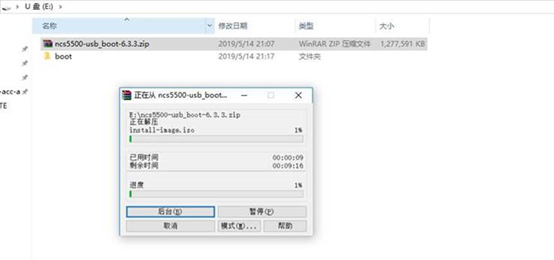
- Insert RP, connect console, Enter ESC into boot selection.
- Then follow below steps, boot RP.
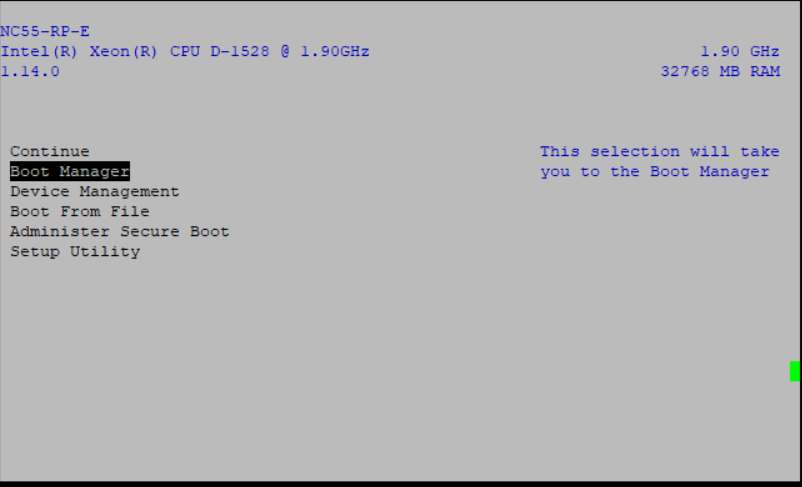
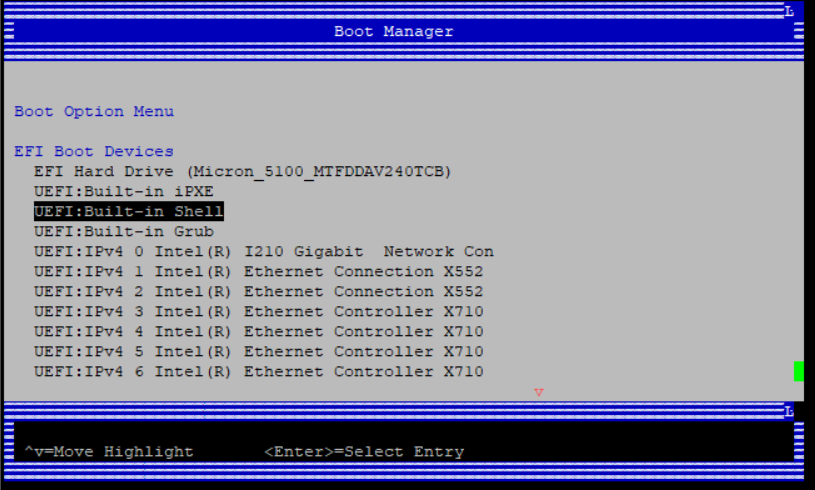
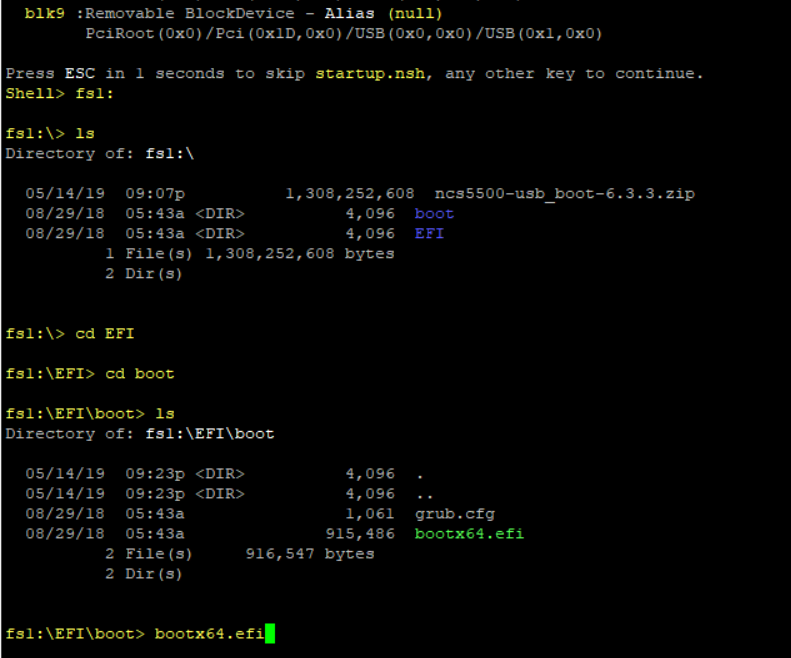
Reference Link:
https://www.cisco.com/c/en/us/support/docs/routers/network-convergence-system-5500-series/213953-ncs5500-rp-e-bring-up-procedure.html
NCS6K Software install guide
Boot Router By Use USB
USB File system: FAT32
Recommend software: Xshell (similar with SecureCRT)
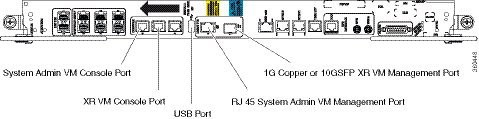
- Use “System Admin VM console port”.
- Reload chassis and press F12 to go to Boot Manager
sysadmin-vm:0_RP0#
sysadmin-vm:0_RP0# reload location 0/RP0 all
Cisco BIOS version : SB.Panini.0014.08
BIOS Build Date : 05/03/2016 by lchinnad
System Memory Speed : 1600 MHz
Processor Type : Intel(R) Xeon(R) CPU E5-2448L @ 1.80GHz
Press F12 to goto Boot Manager..
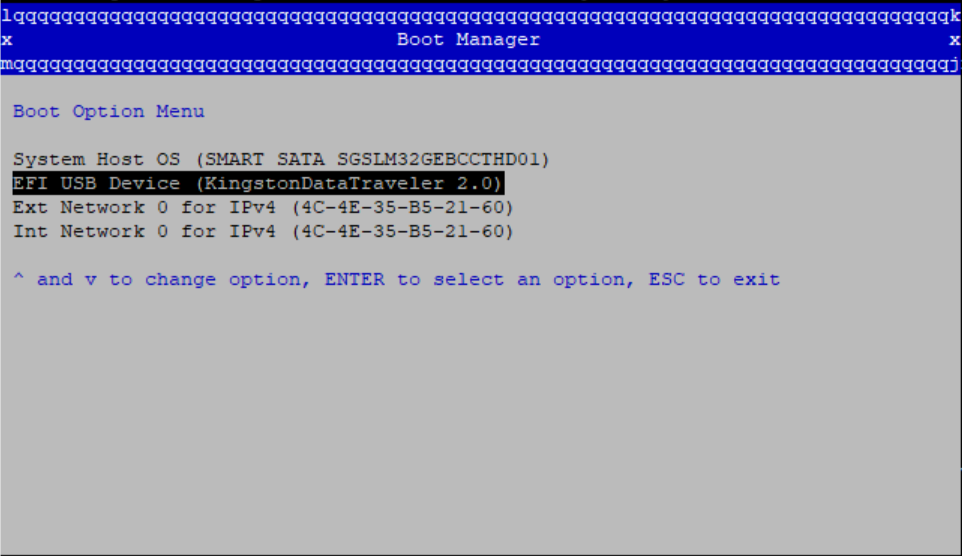
Reference Link:
https://www.cisco.com/c/en/us/td/docs/routers/ncs6000/software/install/guide/b-sysadmin-ig-ncs6k-52x/b-sysadmin-ig-ncs6k-52x_chapter_01000.html#task_7CC2F17918A5494B83D8800E87B2E975
-
6.3.3 with latest fpd ok to migrate to eXR 7.3.1
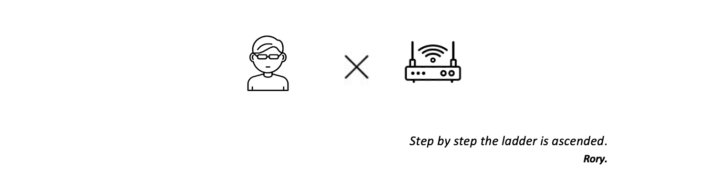
1 comment
Comments feed for this article