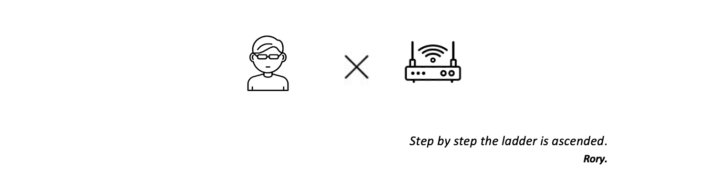最近遇到一个case,需要使用windows抓交换机span过来的流量,但是无论交换机怎么配置,windows上wireshark抓到的报文总是没有VLAN tag,让我一度怀疑交换机的配置是否出了问题,查了一些资料,发现需要修改下注册表,才能改变网卡的模式,让其捕获报文后不主动去掉VLAN tag。
You are currently browsing the monthly archive for October 2019.
这篇文章主要是为了介绍一下wireshark自带的小工具text2pcap,这个小工具可以帮助我们将16进制的文件转换为pcap文件,让我们可以直接在wireshark中打开。
最近接触了一个案例,其中包含很多的SR方面的知识,所以想趁着熟悉记录下来。具体包括了以下的内容:Policy SR-TE、Interface SR-TE、BGP EPE、TE BSID等。
- SR
- Interface SR TE
- TE BSID
- BGP EPE
- Policy SR TE
ASR9000 Software install guide
cXR upgrade
Reload router then Ctrl+C enter into rommon, or modify resister:
#admin config-register 0x0
#admin reload location all
Turboboot (USB or TFTP)
Boot from USB:
rommon 16 > unset BOOT
rommon 17 > sync
rommon 18 > set
PS1=rommon ! >
?=0
TURBOBOOT=on,disk0,format
rommon 19 >
rommon 19 >
rommon 19 > boot usb:asr9k-mini-px.vm-6.2.3
Beginning Media boot:
**** check image validation ****
.......BIOS CODE SIGN ENTRY ...
Image ASR9K-Tomahawk verified successfully
boot_disk2 - Launching image.
Boot from tftp:
rommon1>IP_ADDRESS=10.75.49.45
rommon2>IP_SUBNET_MASK=255.255.255.0
rommon3>TFTP_SERVER=10.75.49.254
rommon4>DEFAULT_GATWAY=10.75.49.1
rommon5>TFTP_RETRY_COUNT=4
rommon6>TFTP_TIMEOUT=60
rommon7>TFTP_CHECKSUM=1
rommon8>priv
rommon9>diswd
rommon10>unset BOOT
rommon11>TURBOBOOT=on,disk0,format
rommon12>sync
rommon13>boot tftp://10.75.49.254/asr9k-mini-px.vm-6.2.3
NotePad++是平常最主要的看log软件,最近在安装的时候采用的不是系统按照,直接下载的zib packet然后解压缩,导致我在打开一些log文件时找不到notepad++这个软件,通过将其添加到注册表中解决了这个问题。